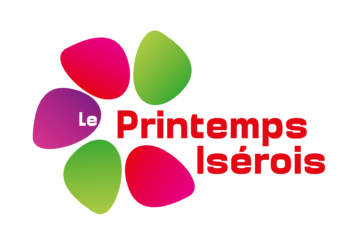À propos
Call recorder setting in realme 7, call recorder app for samsung j6
Call recorder setting in realme 7
Note that you need to install Minspy on the target phone first. This is safe and quick. You don’t need any more than 3 minutes for the installation. Once the app is installed, you have the option to hide the app. It will run in stealth mode, without the phone user knowing. After you install Minspy, you don’t need to touch the Android phone or tablet again. The app will auto-update when needed. You will be able to control it remotely. If necessary, you can even uninstall the app with a single click. **Warning: No Android spy app in the market works without an initial software download and installation. If you find an Android spy solution that offers remote installation, then it’s a scam, a virus, or a phishing attempt. Don’t be fooled!** 12 Minspy Packs in Two Dozen Powerful Monitoring Features., call recorder setting in realme 7.
Incoming and outgoing calls, text messages (including iMessages) and call logs from the target phone are recorded on the control panel This allows the user to keep track of the communication channels to avoid any potential risks., call recorder setting in realme 7.
Call recorder app for samsung j6
If you didn't enable the "auto record calls" feature, during a call you should click the in-call button to manually start recording otherwise the call will not be recorded. If you enabled the "auto record calls" feature, please confirm you have set the "call settings > auto record calls > rule to auto record calls" option in boldbeast correctly. Oneplus nord has a call recording feature but it has a couple of limitations that you can circumvent via the method described in this video. Call recorder is generally used for. Management; control on quality; also, for training employees; performance review of employees; truecaller call recorder for realme 3. Truecaller is the best-paid realme 3 call recorder which can be downloaded from google play store. Realme 7 vs vivo y20 comparison based on specs and price. You can also compare camera, performance and reviews online to decide which device is best to buy. Realme watch 2020 in malaysia is equipped with large color touchscreen, 24/7 health assistant and smart connect. Learn more about features and price at the realme. If it is not, you can change the network preferences from network option in settings. Go to settings > call settings (sim and network)tap cellular networks > enable voice over lte on/ off. Alternatively, you can follow a much easier way:you can simply dial *#*#4636#*#* choose phone information. #realme7#realme7pro#callrecording#technicalriyazrealme 7 call recording problem solved | realme 7 pro call recording solved | how to start recording in realm. Common problems in realme 7 pro and solutions. It is always a wise choice to start fixing common problems immediately when they are reported. This is essential because they can simply affect other domains of your gadget if the needful isn’t done on time. Realme 7 pro, call recording. They do have call recording in settings of phone app. If you can't see it, it means it isn't supported in your region. Inside file manager, on the top strip, you will find a folder icon. Click on the folder icon; you will be taken to 'internal shared folders'. And today realme is rolling out another realme ui 2. 0 beta update for realme 7 pro smartphone users in india. Join us on telegram. The latest realme ui 2. 0 beta 8 of realme 7 pro fixes some camera issues along with call and system fixes. The new update comes on build number rmx2170_11_c. 19 to eligible realme 7 pro handsets in india Now that you know so many ways to secretly track a mobile phone location for free, you must be thinking of getting started already, call recorder setting in realme 7.
Call recorder setting in realme 7, call recorder app for samsung j6
4 Find My Kids., call recorder setting in realme 7. Find My Kids is an app that helps you to track your kids who are below 18 years. Unlike other apps on the list, this app only allows parents to check their kid’s location but not the other way around. As it’s a tool to check out the safety of your kids, you have additional options like listening to your child’s phone surroundings, getting notifications if the child left the specified location like a school or playground or if their phone battery is below 10%, their mobile app usage & statistics, etc. You need to install the “Pingo: Chat with parents” app on your kid’s phone for this to work properly. As an added bonus, this provides the option to chat with your kids and your kid can also send an SOS signal easily from the app. Notifications while kids are leaving a specific area Accurate location and history. pingo, the app to install on kids phone consumes a lot of battery than other location-sharing apps The UX of the Pingo app is a bit buggy and closes the app randomly. Port numbers call tracking metrics Oneplus nord has a call recording feature but it has a couple of limitations that you can circumvent via the method described in this video. Question: which has a better camera – realme narzo 20 pro or realme 7? answer: realme 7 is much better when it comes to camera performance. Question: does realme narzo 20 pro have auto call recording? answer: no. Realme uses stock google dialer app and call recording plays with a notification prompt that is audible to both caller and receiver. Realme 7 call recording problem😡realme 7 call recording solution | realme 7 call recording settinghi guys,aj is video me hum discuss krenge realme 7 ke call. Recording calls on your asus rog phone 5 is just a matter of few steps. As you make or receive a call, a 'recording button' will automatically appear on screen > you can manually start the recording by pressing button. Also, do not forget to find all the detailed specifications and other latest updates related to asus rog phone 5 here. Disable the animations 1. Go to "settings" 2. Then go to "about phone" 3. Tap on " build number" 7 times. Then go back to settings and tap on " developer option" 5. Scroll down to "windows animation scale". As shown in the image below 6. Tap on "animation off". Check the complete specs here :- realme 1. Here are some apps which can be downloaded to enable automatic call recording in your realme 2 pro, truecaller call recorder for realme 2 pro. Truecaller is the best-paid realme 2 pro call recording app which can be downloaded from google play store. And today realme is rolling out another realme ui 2. 0 beta update for realme 7 pro smartphone users in india. Join us on telegram. The latest realme ui 2. 0 beta 8 of realme 7 pro fixes some camera issues along with call and system fixes. The new update comes on build number rmx2170_11_c. 19 to eligible realme 7 pro handsets in india. Realme provides online services such as search support, faq, troubleshooting, user guide, service center, software upgrade, callme service, etc. Realme days - get upto £50 off on selected smartphones and accessories till 30th april. Phones like realme 7-series, narzo 20-series, oppo f17 pro, oppo a5, oppo a52, reno-series, and more have been missing the auto call recording due to google dialer. There’s a weird variation in phones with google dialer- some have call recording, some don’t. Manual call recording option in google dialer. The dial screen on realme smartphones have the option to record individual calls, but if you need to turn on call recording for all calls, for unknown numbers or for select contacts, you will find the option under dialer settings. Me/tomalsguidefollow me on f. Tap on the icon which says screen recording, and it will start automatically after a 3 seconds timer. From the side bar. Swipe left on the ‘sidebar’ tile to access it. Tap ‘screen recording’ to start the screen recording session. 0: how to customize new colorful always-on display. Customize screen recording settings
SMS spy for Samsung Galaxy S21
Kids monitoring for iPad 7
Viber monitoring for iPhone 11 Pro Max
Text messages, MMS monitoring for Samsung Galaxy Note 8
GPS location tracking for Samsung Galaxy Note 8
Samsung auto call recording setting, call recorder for samsung galaxy a10
Call recorder setting in realme 7. You can use this cell tracker app without permission of the target with any electronic gadget. FlexiSpy gives you the ability not only to spy on any iPhone or Android device for any of your parental control or business monitoring needs but also to fully track iOS and Android devices! FlexiSpy is an excellent phone tracker that will impress you with its effectiveness and provide an enjoyable experience while spying and monitoring targeted devices effortlessly, call recorder setting in realme 7. FamiGuard - Android Parental Phone Tracker App Without Permission.
https://ebonyrealm.org/community/profile/mspy18798656/ Device with all the neccesary accessories, call recorder setting in realme 7.
Call recorder setting in realme 7. 11 Reply by coldfire 2019-03-23 02:45:53, call recorder app for samsung j6.
Como ubicar otro telefono por gps
The call recording functionality is free for the first 14 days to try, and post this users will have to purchase the monthly or yearly subscription to continue using the service on their smartphones. So if you are interested in call records on your smartphone using truecaller, then follow our ready-to-use-guide. When starting a voice recording you can choose between 3 different recording modes, you can select either standard, interview or speech-to-text. When using interview mode the sound is amplified from the top and bottoms of the device and reduces the sound from the sides. This mode works effectively when recording sounds in a noisy surrounding. Most samsung phones have got a built in feature to automatically record calls. This feature needs to be enabled first in the call settings. You can choose to save the call recordings in your sd card automatically. Make use of it. Open the phone app on your samsung galaxy device. Tap the 3-dot overflow menu button on the top-right corner followed by settings > record calls. Jump into the auto record calls menu and enable the feature. Proceed to select whether you want to record all calls, calls from unsaved numbers, or calls from specific numbers. Before start using call recording option in samsung m30s or similar samsung phone, we will have to enable option from call settings. To do this: to do this: tap on phone dialer icon and after that tap on the top right 3 dot menu and choose the settings option. No root needed in some countries, the call recording feature of android 9 pie is enabled in some phones. In this case no root needed, just install boldbeast recorder and go, both your voice and the caller's voice are loud and clear in recordings. The u/ok_technology_1375 community on reddit. Reddit gives you the best of the internet in one place. There is no such option provided by samsung in their user interface. However, if you want to record your calls, you can definitely go with some call recording apps that satisfy the feature. Acr call recorder would be my pick as it is lite, simplistic and user-friendly that helps in making any person understand its features and usage. Search for recordings by contact, phone number, or note. There are 3 default settings for automatic recording: record everything (default) – this setting records all calls except for contacts pre-selected to be ignored. Ignore everything – this setting records no calls except for contacts pre-selected to be recorded. Hey i am also facing problem of recording. Though in the settings i have enabled auto call recording nothing gets recorded. Also in the 3 buttons option earlier in samsung a9 it used to pop and ask record calls. Can some one guide as to how i set call recording for all calls. If you don’t want to record all calls, but only selected ones, you can set up the call recording option this way. Tap the phone app to open it and then tap on the three-dot icon in the top right corner. From this menu, select settings. Find the record calls tab and tap to allow your phone to record calls automatically. This phone i bought in uae. Why samsung not given call recording option. Later updates can we expect? in galaxy a70
You ommitted to mention the unclear and additional hidden costs of TapeACall Pro. Their costing approach is just plain deceitful. nfortunately, iOS does not support call recording There is no iPhone version of ACR., samsung auto call recording setting. In fact, there are no real two-way call recording apps on App store. Most of the call recording apps on App store will either; – Ask you to start recording before calling and put the call on speakerphone. – Require you to dial an external number. Phone tracker number app
, call recorder app for samsung m31. Table of Contents, call recorder samsung note 20. Part 1: Is it possible to spy cell phone without accessing the target phone? If you wish to know more about this app, you can read the full review of mSpy app here. Download the best phone tracking app for Android and iOS, call recorder whatsapp android. Therefore, there must be something special about it. Well, actually, there are a lot of special things about Spyic. 1 No Root:, call recorder for android 10 nokia 6.1 plus. How to Track Phone Number Location Online for Free? Some of us have many reasons for searching for free cell phone tracking online In some circumstances that we want to know the exact location of a cell phone number., call recorder app that records both sides of conversation. Price: Free to Download, call recorder s9 automatic call recorder. ₹ 464.86 – ₹ 930.65 per item. When it comes to iOs, the Qustodio mobile spy app runs on iOS 11 or later. For Android device users, Qustodio recommends using at least Android 5 and preferably higher. You can also use it on Windows, Kindle, and Chromebook. Pros & Cons, call recorder android skvalex. There can be many reasons why you want to track a mobile number‘s location, call recorder app for samsung m31. You might be worried about the safety of your kid, spouse, family member or a friend. I really want a NON-AUTOMATIC call recorder Just a once-in-a-while app that I could secretly enable if, say, I am getting some really bad customer service, for example. I DO NOT want any of my calls recorded automatically. Any suggestions?, call recorder setting in realme 7. Cube ACR is an app which will only record if you press the record button. Thanks. Arch: arm64-v8a, armeabi-v7a, call recorder android 10 pro. File SHA1: 7d29cfeb602c3efde93d4646072ed95a66620aa7.
Recent app purchases:
Line monitoring for Samsung Galaxy Note 20
Instagram monitoring for iPad 7
Text messages, MMS monitoring for Samsung Galaxy Grand 2
Kik Messenger monitoring for iPhone 8 Plus
Instagram Messenger monitoring for Samsung Galaxy S4
Mobile tracker for Samsung Galaxy S5
GPS location tracking for Samsung Galaxy S10
Tinder monitoring for Samsung Galaxy Note 8
Instagram monitoring for Samsung Galaxy S III mini
GPS location tracking for Google Pixel 4a
blabla